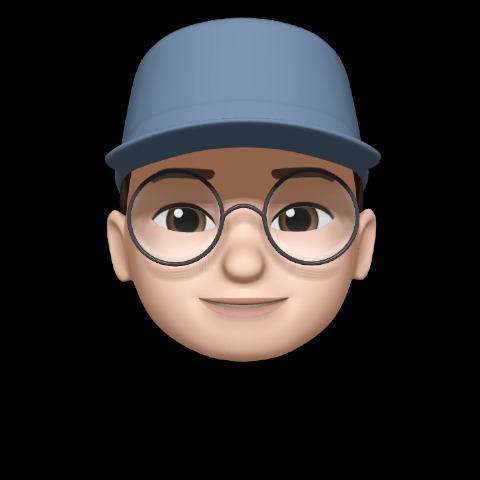Notice
Recent Posts
Recent Comments
Link
| 일 | 월 | 화 | 수 | 목 | 금 | 토 |
|---|---|---|---|---|---|---|
| 1 | 2 | 3 | 4 | 5 | ||
| 6 | 7 | 8 | 9 | 10 | 11 | 12 |
| 13 | 14 | 15 | 16 | 17 | 18 | 19 |
| 20 | 21 | 22 | 23 | 24 | 25 | 26 |
| 27 | 28 | 29 | 30 |
Tags
- 채팅
- socket io
- EC2
- TypeScript
- crud
- Props
- Vue
- 카톡
- wetube
- 튜플
- 파이썬
- dict
- RDS
- 중급파이썬
- merge
- flask
- NeXT
- react
- SSA
- async
- pandas
- MongoDB
- docker
- Class
- lambda
- SAA
- node
- S3
- AWS
- git
Archives
- Today
- Total
초보 개발자
AWS EC2 Ubuntu 18.04 NODE 설치 하기 16.x버전 본문
먼저 키페어를 통해서 ssh에 접속하자. 나는 우분투 이기에 ubuntu로 적어주었는데 아마존일 경우 ec2-user인가? 그걸 적어주어야 할 것이다.
ssh -i "키페어" ubuntu@ip접속 후 아래의 명령어를 복붙
sudo apt-get update
sudo apt-get install -y build-essential
sudo apt-get install curl
// 원하는 버전 적으면 됨 16.x
curl -sL https://deb.nodesource.com/setup_16.x | sudo -E bash --
sudo apt-get install -y nodejs
잘 설치 되었는지 확인해보자
node -v // node 버전 확인
npm -v // npm 버전 확인'이것 저것' 카테고리의 다른 글
| JS파일 가져오기 defer, async (0) | 2022.06.12 |
|---|---|
| DOM? BOM? ( feat. CSSOM ) (0) | 2022.06.12 |
| pm2로 node 배포! (0) | 2022.05.15 |
| wsl2 리눅스 위치 폴더 열기 명령어 explorer.exe . (0) | 2022.05.12 |
| vue 배포 후 route 인식 안되는 경우 (0) | 2022.05.12 |